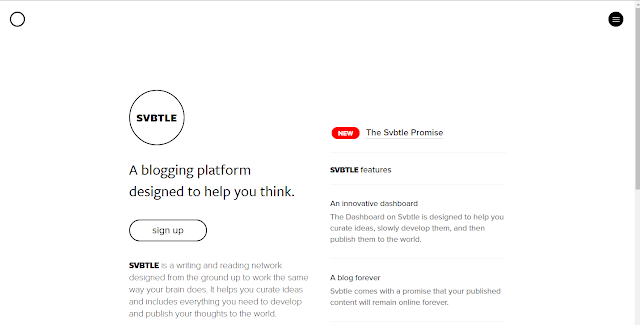New to blogging but short of cash? These are the best blogging platforms to consider - and they're free.
It used to be said that everyone has a book in them. These days, it might be more appropriate to argue everyone has infinite tweets, snarky Facebook updates, and semi-random comments in them. But plenty of people retain a thirst for more thoughtful writing, and also a desire to share it as widely as possible – and these are the best blogging platforms to go about doing that.
Blogs might have fallen out of fashion a touch, due to the onslaught of social networks, but there's something about having a space that's properly yours, potentially free from the distractions of a billion adverts and countless competing status updates. And the best thing is, there are a load of free blogs out there to get you started.
In this round-up, we explore 10 of the best blogging platforms for newcomers who want to get a free blog up and running.
01. WordPress
WordPress is the most popular free blogging platform
If the folks over at WordPress are to be believed (and they seem suitably trustworthy sorts), it now 'powers' over a fifth of the internet.
It's easy to see why: on WordPress.com, you can rapidly create a new blog entirely for free, with a reasonable amount of customisation; alternatively, most web hosts provide WordPress as a free single-click install, and more info on what's possible there can be found at WordPress.org.
Newcomers might find WordPress a touch bewildering initially, but it's the best free option for anyone wanting a great mix of power, customisation and usability.
02. Tumblr
Tumblr is one of the easiest free blogging platforms to use
To some extent, Tumblr feels a bit like a half-way house between WordPress and Twitter. It offers more scope than the latter, but tends to favour rather more succinct output than the former.
Decent mobile apps make it easy to submit content to a Tumblr blog from anywhere, though, and it's reasonably easy to customise your theme to make it your own.
Tumblr also has a strong social undercurrent, via a following model combined with notes and favourites. Although be mindful that the service has quite a few porn bots lumbering about, which may give the faint-of-heart a bit of a shock should they check every favourite off of their posts.
03. Blogger
Blogger is one of the longest running free blogging platforms on the web
You'd hope with a name like 'Blogger' that Blogger would be a decent free service for blogging. Fortunately, it is. Sign in with your Google ID, and you can have a blog up and running in seconds, which can then be customised with new themes. It is, however, a Google service, and so be a touch wary, given how abruptly that company sometimes shuts things down that millions of people were happily using.
04. Medium
Medium is the brainchild of Twitter's founders, and appears to be their attempt to do for 'longreads' what they once did for microblogging. The result is a socially-oriented place that emphasises writing, although within an extremely locked-down set-up. It's a place to blog if you want your words to be taken seriously, and if you favour a polished, streamlined experience. But if you're big on customisation and control, look elsewhere.
05. Svbtle
Describing itself as a "blogging platform designed to help you think", Svbtle is fairly similar to Medium in approach. It again strips everything right back, resulting in a bold, stylish experience that pushes words to the fore. It could easily become your favourite blogging platform for the act of writing, but it again relies on you also wanting something extremely simple and not caring a jot about customisation.
06. LiveJournal
One of the veterans of this list, LiveJournal (like Blogger) started life in 1999. Perhaps because of its age, it rather blurs the lines (the site says "wilfully") between blogging and social networking.
The result is more of a community that affords you your own space, but that also very much encourages communal interaction. It is possible to fashion something more private, but to get the most out of LiveJournal, you need to be prepared to delve into discussion as much as writing.
07. Weebly
Weebly bills itself more as a website-creation system than something for solely creating a blog. It's based around drag-and-drop components, which enable you to quickly create new pages.
However, blogging is also part of the system, and you get access to customisable layouts, a bunch of free themes, and the usual sharing features you'd expect, to spread your words far and wide.
08. Postach.io
Postach.io claims it's the "easiest way to blog". It's from the people behind Evernote, and, naturally, is deeply integrated into their system.
Essentially, you just connect a notebook to Postach.io and then tag notes as 'published' to make them public.
However, you get some customisation, too, including a bunch of themes, the means to embed content from other sites, Disqus commenting, and the option to instead use Dropbox for storing content.
09. Pen.io
Pen.io's approach is also rather different from its contemporaries. Unusually, it doesn't require a login — instead, you define a URL for a post and set a password.
Images can be dragged into place, and you can create multi-page posts using a tag. And that's about it.
Really, it's a stretch to call Pen.io a blog in the traditional sense, but it's a decent option for banging out the odd sporadic post, especially if you don't want any personal info stored.
10. Ghost
Something slightly different for our final entry. Unlike the others on this list, Ghost is only free if you download and install it yourself; use the Ghost site and you pay on the basis of traffic.
However, this system differentiates itself in other important ways: it's entirely open source, and while writing you get a live preview of how your post will end up.
You need to be technically minded for this one, then, but it's a worthy alternative to WordPress if you're happy to get your hands dirty and have your own web space that's awaiting a blog.
What do you think is the best blogging platform? Let us know in the comments below!